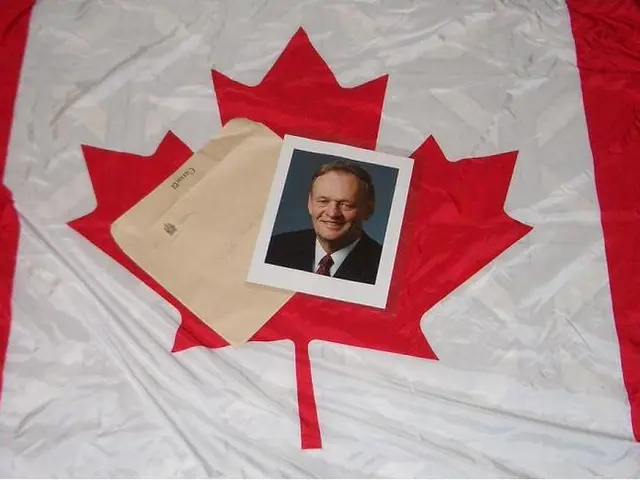DIY Guide for Creating Custom Halloween Candy Wrappers Using Free SVG Designs
Creating Custom Halloween Candy Bar Wrappers with a Cricut Cutting Machine
Are you ready to take your Halloween treats to the next level? With a Cricut Cutting Machine and some creative SVG files, you can create personalized candy bar wrappers that are perfect for gifting this spooky season. Here's a step-by-step guide to help you get started.
- Design Your SVG File: First, you'll need a Halloween-themed SVG file that fits your candy bar wrapper's dimensions. You can find these designs online, or create your own using graphic design software like Adobe Illustrator or free tools such as Canva, which also offers templates for candy wrappers combined with SVG designs.
- Import the SVG File: Once you have your design, import it into your Cricut Design Space software. This software allows you to resize and customize the design to perfectly fit your candy bar's dimensions.
- Prepare the Material: Use printable adhesive vinyl, sticker paper, or printable cardstock, depending on your preference and the look you want. Printable materials enable you to print the design first on a standard printer, then use the Cricut to cut precisely around the edges and intricate details.
- Print the Design: Print your design with your home printer onto the chosen printable material.
- Cut the Design: Load the printed material into your Cricut machine to perform the cutting according to the SVG file contours.
- Weed the Design: After cutting, cut and weed (remove excess material) your candy bar wrapper design.
- Wrap and Secure: Wrap the candy bar with your custom-cut wrapper and secure it with tape or glue.
For a more festive feel, consider adding themed graphics like pumpkins, bats, spooky fonts, and colours like orange, black, and purple in the SVG design. You can also personalize each wrapper by adding names or short messages.
Remember to use heavyweight printable materials for a substantial feel, and if you prefer a simpler method, printable templates can be printed and cut by hand or using the Cricut without any special vinyl.
This approach leverages the precision cutting of Cricut machines with the flexibility of SVG design files, allowing you to create high-quality, personalized Halloween candy bar wrappers perfect for gifts.
Happy crafting, and enjoy your unique Halloween treats!
[1] Canva - https://www.canva.com/ [2] Adobe Illustrator - https://www.adobe.com/uk/products/illustrator.html [3] Cricut Design Space - https://www.cricut.com/en_us/design-space/ [4] Skip to My Lou - https://www.skiptomylou.org/ [5] Free Printable Halloween Candy Bar Wrappers - https://www.cricut.com/en_us/design-space/browse/machine-made/candy-bar-wrappers/halloween/
To enhance your Halloween decor beyond just candy, you can create a coordinated home-and-garden lifestyle by crafting pumpkin-shaped planters using your Cricut Cutting Machine. You can find SVG files for these designs online, or create your own using graphic design tools like Canva or Adobe Illustrator.
With your custom pumpkin planters, fill them with seasonal mums and gourds to display on your front porch or garden, creating a warm and welcoming atmosphere for the spooky season.