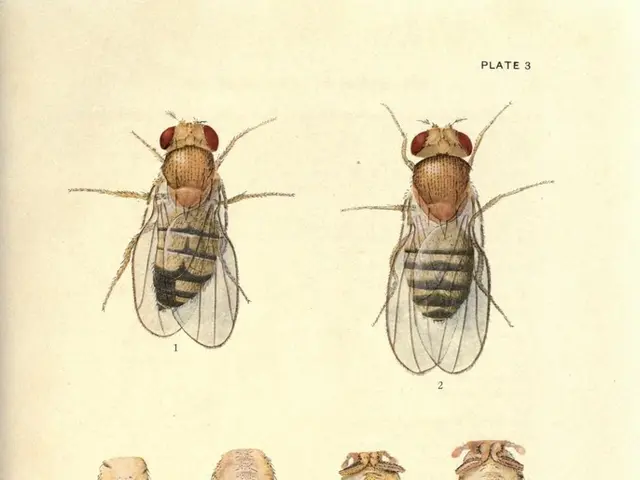Explore the art of guitar fretboard mastery with our complimentary, offline gaming experience.
Discover the simple yet functional "Guitar Fretboard Note Quiz" game, a free Creative Commons offering available for download on the website. This offline game requires no internet connection to play and boasts a minimalist design, focusing on delivering a fun and educational experience.
To locate your downloaded file in different browsers, generally, it will be in the default Downloads folder unless you changed the location. Here's a breakdown of where to find your downloaded game in popular browsers:
- Chrome: Click the three dots menu (top right) > Downloads, or press Ctrl+J (Cmd+J on Mac). The file will be shown in the list and you can click "Show in folder" to open its location. By default, Chrome saves downloads to the system Downloads folder.
- Firefox: Click the Download icon (down arrow) on the toolbar, then click "Show All Downloads" or open via Menu > Downloads. Files are saved to the default Downloads folder unless you set a custom location under Firefox Settings > General > Files and Applications > Downloads.
- Edge: Click the three dots menu (top right) > Downloads, or press Ctrl+J. You can view recent downloads and choose "Open folder" to see where they are saved. By default, Edge also uses the system Downloads folder, and you can change the downloads location in Edge Settings > Downloads.
- Safari (Mac): Click on the "Show Downloads" button (down arrow near the top-right), or go to Safari menu > Preferences > General to check or change the "File download location," usually the Downloads folder.
- Opera: Click the Opera menu (top left) > Downloads or press Ctrl+J. It shows recent downloads; right-click the file to see "Show in folder." Default location is the system Downloads folder.
If unsure, you can open your system's file manager and open the default Downloads folder directly (e.g., File Explorer on Windows or Finder on Mac) to find the file.
Users are encouraged to improve upon the game, and even edit the audio that loads while playing, given they have the necessary skills. The game is also customizable, with users able to change the background music to their liking, as it does not come with any additional sounds.
To play the game, open it as a file using Firefox (or another compatible browser). The game is tested with Firefox and is designed to run JavaScript in local .html files on your computer, especially if you use relative paths for scripts and keep everything local.
Please note that the game is free software and should not be sold. If users share the game, they are asked to link back to the original page. Enjoy the "Guitar Fretboard Note Quiz" and let your musical journey begin!
- The "Guitar Fretboard Note Quiz" game, a fun and educational addition to your home and garden, can be categorized as a smart-home-device or gadget, merging technology with lifestyle.
- After enjoying the Guitar Fretboard Note Quiz, you might find yourself seeking more engaging technology-based gadgets to enhance your life, further exploring the vast world of home-and-garden gadgets.