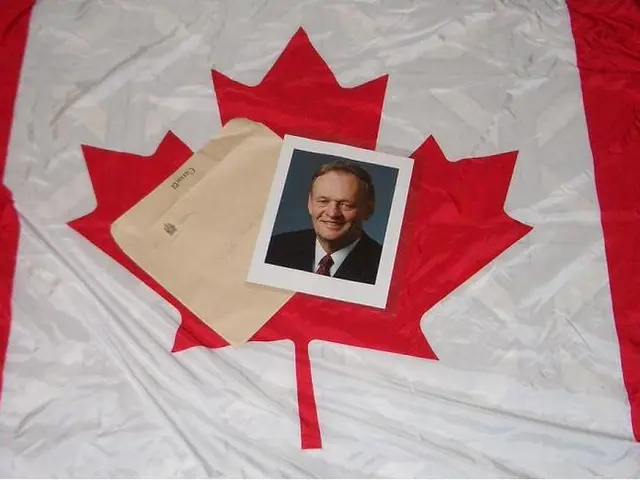Manage your assortment of clocks through a digital table in Excel
If you're a proud owner of an antique or vintage clock collection, you might find yourself in a pickle when the clock stops ticking. Fear not! We've got a solution that'll help you stay on top of your collection's maintenance and value.
Enter LibreOffice Calc, a free and powerful spreadsheet program similar to Microsoft Excel and Google Sheets. It's a great choice for those who don't have access to MS Office or prefer not to pay for it.
Setting Up Your Spreadsheet
To create a comprehensive record-keeping system for your collection, follow these steps:
- Create Column Headers: Start your spreadsheet with columns describing key information about each clock, such as ID/Inventory Number, Brand/Manufacturer, Model, Type, Age/Year Made, Condition, Materials, Dimensions, Movement Type, Provenance/History, Purchase Date & Price, Current Location, Notes, and more.
- Enter Data for Each Clock: Fill in all relevant fields for each clock you add to the collection, using consistent data formats for dates, currency, and text.
- Use Data Validation and Formatting: Apply data validity to columns like Condition or Type to select from drop-down lists, format dates and prices for uniformity, and highlight specific conditions or values for easy scanning.
- Add Filters and Sorting: Enable filters on headers to quickly sort or filter clocks by condition, age, or manufacturer.
- Use Conditional Formatting: Highlight clocks needing repair or maintenance to easily identify them.
- Create Separate Sheets for Images or Documents: If you want to include photos or scanned documents, link files or note their storage location.
- Back Up Your Spreadsheet Regularly: Save versions or backups frequently to protect your data.
With these best practices in place, you'll have a clear, manageable way to keep detailed records of your antique clock collection using LibreOffice Calc.
Extending Your Spreadsheet
Later, you can extend the spreadsheet with formulas to calculate total value or track maintenance schedules by adding columns for last serviced date and upcoming service reminders.
For example, our author, who has assembled a collection of over 100 antique and vintage clocks over a period of 6 years, uses a spreadsheet called "Clock collection valuation and service schedule" to organize their collection data. They find the spreadsheet method quick and easy for seeing what work has been done on a particular clock.
The author has even created a YouTube video showcasing their collection of antique and vintage wall clocks, which has garnered over 825,000 page views since 2015, with an average view count of approximately 24,000 per month.
Prolonging the Life of Your Clocks
Regular maintenance is crucial for prolonging the life of antique or vintage clocks. The author checks the condition of their clocks every 3-4 years and provides space in their spreadsheet for notes about work done and oil changes. New owners might find it surprising that their recent purchase requires periodic maintenance, but it's essential for preserving the beauty and functionality of these treasured timepieces.
With LibreOffice Calc, you'll be well-equipped to manage your antique clock collection with ease and efficiency. Happy collecting!
- This spreadsheet can also function as a companion to your fashion-and-beauty lifestyle, as you might choose to include a section for oak or walnut wall clocks that match your vintage home-and-garden decor.
- This vintage clocks collection could potentially increase in value over time, especially if you take good care of these precious, aging wall clocks in your lifestyle.
- Keeping a detailed spreadsheet, like a clock collection, can help you appreciate the changes in trends or fashion over time, much like viewing a collection of old-fashioned or antique watch faces.