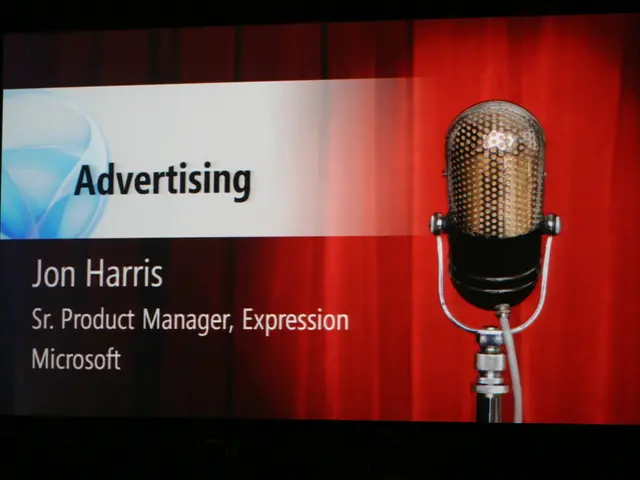Optimizing WordPress for Mobile Speed Enhancement
Boosting WordPress Site Speed for Mobile Devices: A Comprehensive Guide
In today's digital age, a fast-loading website is essential for user satisfaction and search engine rankings. When it comes to WordPress sites, optimising them for mobile devices is particularly important due to the varying screen sizes, network speeds, and hardware constraints. Here's a guide to help you optimise your WordPress site for mobile devices in 2025.
1. Embrace Responsive Design
Choose a responsive WordPress theme that automatically adjusts layouts for different screen sizes. Popular lightweight responsive themes include GeneratePress, Astra, and Kadence. This approach improves usability and mobile SEO by aligning with Google’s mobile-first indexing.
2. Select Fast, Reliable Hosting
Reduce server response time (Time To First Byte) by choosing fast, reliable hosting. This is crucial for mobile devices with slower network speeds.
3. Optimise and Serve Images for Mobile
Compress images and use modern formats like WebP to reduce their size. Employ lazy loading so images load only when they enter the viewport, reducing initial page load weight.
4. Minimise CSS and JavaScript Files
Minimise CSS and JavaScript files, and eliminate render-blocking resources to speed up the page rendering time on mobile browsers that have limited processing power.
5. Leverage Content Delivery Networks (CDNs)
Serve static assets from geographically closer servers using CDNs like Cloudflare or BunnyCDN to enhance load speed on mobile networks.
6. Utilise Caching Plugins
Use caching plugins (e.g., WP Rocket, LiteSpeed Cache) to serve cached pages rapidly without regenerating content on every request.
7. Optimise Mobile Navigation and UI Elements
Ensure mobile navigation and UI elements are touch-friendly and minimise heavy scripts and unnecessary animations to reduce processing overhead.
8. Consider Implementing Accelerated Mobile Pages (AMP)
Deliver ultra-fast mobile experiences with pre-rendered lightweight pages using AMP.
9. Test Thoroughly
Confirm the site performs well on a variety of screen sizes and devices by testing thoroughly on real mobile devices and using tools like Google’s Mobile-Friendly Test and browser developer tools.
10. Convert to a Mobile App (Advanced Optimisation)
For the most advanced optimization, consider converting your WordPress site into a mobile app using tools like MobiLoud. Apps load faster by storing code locally and providing better overall performance than mobile websites, particularly for repeat visitors.
Beyond technical optimization, tools and plugins exist to create mobile-specific versions of key pages or selectively display content to mobile users, further enhancing mobile UX and speed. However, this approach requires additional site management and design effort.
By implementing these strategies, you can collectively address mobile speed optimization by reducing load times, improving server responsiveness, and enhancing user experience tailored to mobile hardware and network constraints.
Incorporating responsive designs and fast, reliable hosting can significantly improve the lifestyle factor of a WordPress site, ensuring it caters well to the rising home-and-garden (mobile) segment. Additionally, optimising images, CSS, and JavaScript files will also contribute to a smoother mobile experience, bolstered by technology enhancements like Content Delivery Networks and caching plugins.