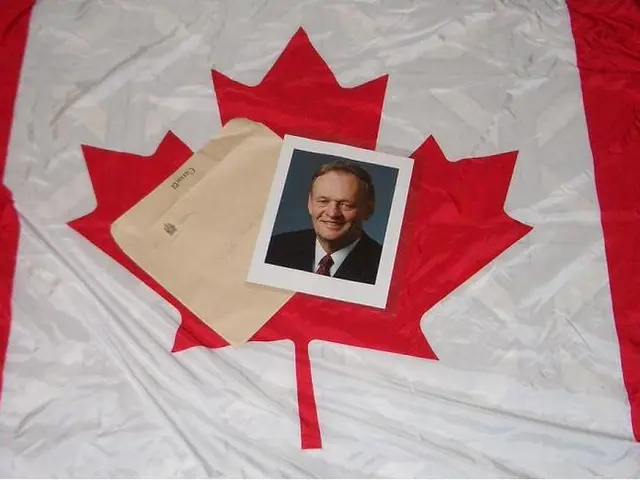USPS Package Tracking Guide: Real-Time Updates on Your Shipment's Progress
Setting up USPS email alerts for package tracking updates is a convenient way to stay informed about your incoming deliveries. Here's a step-by-step guide on how to do it:
Step 1: Create a USPS Informed Delivery Account
Visit the official USPS Informed Delivery website and sign up by entering your address and creating login credentials. You'll then need to verify your identity, usually via a mobile phone verification or by receiving a code by mail.
Step 2: Verify Your Identity
Complete the verification process to confirm your residence and activate your account. After verification, you'll receive a confirmation letter in the mail.
Step 3: Set Notification Preferences
In your Informed Delivery dashboard (online or via the USPS Mobile app), opt in to package tracking notifications. Customize alerts such as "Day of Delivery," "Available for Pickup," "In-Transit" updates, and receive a daily email with your mail and package status.
Step 4: Download the USPS Mobile App (Optional but Recommended)
Use the USPS app (iOS or Android) to get push notifications, check mail previews, and track packages on the go.
With these steps, you will receive email alerts directly from USPS whenever there's an update to your package tracking status. This keeps you informed in real-time about your incoming USPS deliveries.
It's important to note that delays in package delivery can occur due to weather, high volume of packages, or other issues. If a tracking status is unclear, users can check the USPS website or app for more information, or contact USPS customer service.
The level of tracking detail for international packages depends on the destination country and shipping service chosen. When reaching out to USPS about a tracking issue, users should provide their tracking number, the sender's information, a detailed description of the problem, and the estimated date of shipment.
When using third-party services, users should check their reputation and security, read what other users say, and always confirm important shipping details with USPS. Popular third-party tracking options include package tracking apps with cross-carrier support, online platforms that aggregate shipping information, and integrated shipping management systems.
Best practices for package monitoring include creating a dedicated tracking spreadsheet or digital folder, using USPS online tools for centralized tracking, setting up notifications for real-time updates, prioritizing shipments based on urgency, and making sure the tracking number is correct before starting to track.
Red flags indicating that users should contact USPS include a package marked as delivered but not received, a tracking status that hasn't updated in more than 3 business days, unexpected status changes, and a significant deviation from the estimated delivery date.
USPS has international shipping and tracking services, including Priority Mail International, Priority Mail Express International, First-Class Package International Service, and Global Express Guaranteed. Troubleshooting common tracking problems includes checking if the tracking number is correct, waiting 24-48 hours if the tracking number doesn't work right away, and filing a missing mail search request with USPS customer service if a package hasn't updated for more than five business days.
When encountering unexpected delays or complications with USPS shipment, users should check the tracking status carefully, verify the delivery address, wait 24-48 hours before taking further action, and contact the sender to confirm shipment details.
Common USPS tracking statuses include "Pre-Shipment", "In Transit", "Out for Delivery", and "Delivered". When tracking international packages, users should keep their tracking number, check the tracking status often, know about possible delays in remote areas, and ask USPS for more detailed tracking information if needed.
Third-party tracking services can offer more than what USPS provides, including centralized tracking for multiple packages, advanced notification systems, detailed shipping analytics, and user-friendly interfaces.
- To stay informed about package tracking updates, set up USPS email alerts for your USPS Informed Delivery account, a service that offers mail and package status updates.
- After verifying your identity during the account setup process, you'll receive a confirmation letter in the mail for your records.
- Customize your package tracking alerts to receive daily emails and push notifications about "Day of Delivery," "Available for Pickup," "In-Transit" updates, and mail status, all helped by data-and-cloud-computing technology.
- International shipping options like Priority Mail International, Priority Mail Express International, First-Class Package International Service, and Global Express Guaranteed offer similar tracking benefits.
- To track your home-and-garden, lifestyle, or any other shopping items, ensure you have the correct tracking numbers and use mail tracking services to gain life-simplifying information about your packages' whereabouts.
- To enhance your tracking experience, consider integrating technology into your package monitoring routine by using third-party tracking services such as apps, online platforms, and systems that provide cross-carrier support, detailed analytics, and user-friendly interfaces.